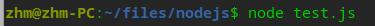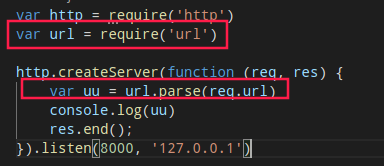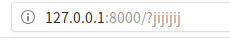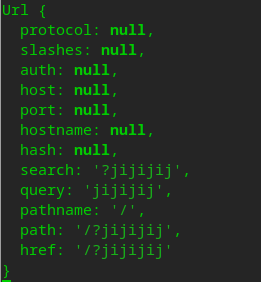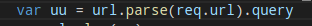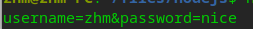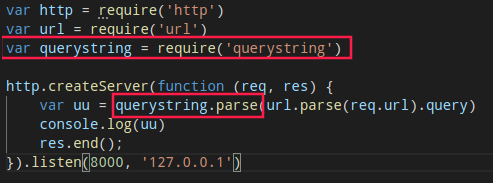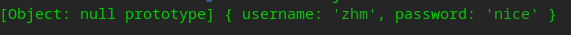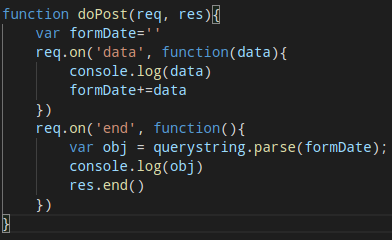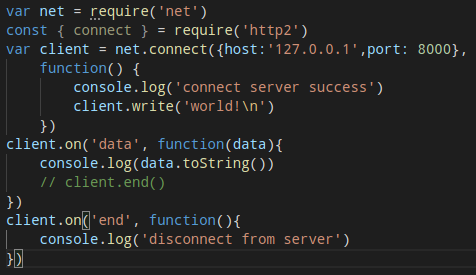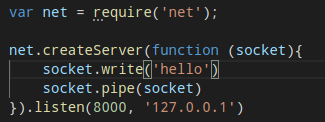http服务器基础代码
1
2
3
4
5
6
| var http = require('http')
http.createServer(function (req, res) {
res.end();
}).listen(8000, '127.0.0.1')
|
注意其中res.end()一定不能缺少,否则服务器会以为请求没有结束,一直处于等待状态。
启动服务器
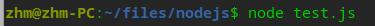
解析表单Get请求
引入url模块
1
2
3
4
5
6
7
8
| var http = require('http')
var url = require('url')
http.createServer(function (req, res) {
var uu = url.parse(req.url)
console.log(uu)
res.end();
}).listen(8000, '127.0.0.1')
|
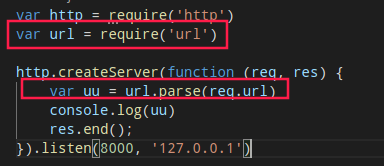
发起请求
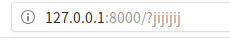
打印结果:
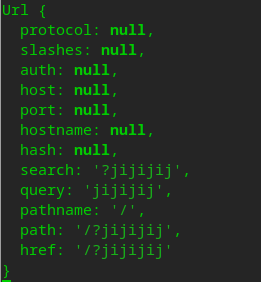
所以用
1
| url.parse(req.url).query
|
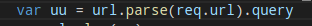
可以解析到
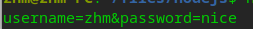
引入querystring模块
1
2
3
| var querystring = require('querystring')
......
var uu = querystring.parse(xxxxx)
|
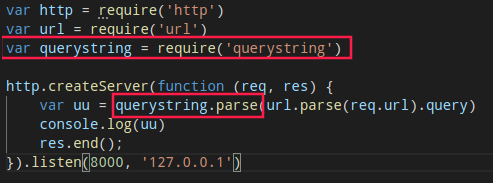
解析结果
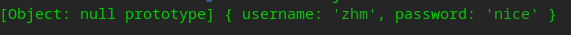
解析表单POST请求
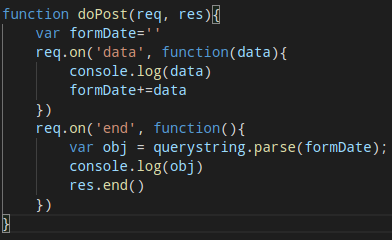
1
2
3
4
5
6
7
8
9
10
11
12
13
14
| function doPost(req, res){
var formDate=''
req.on('data', function(data){
console.log(data)
formDate+=data
})
req.on('end', function(){
var obj = querystring.parse(formDate);
console.log(obj)
res.end()
})
}
|
由于post请求发送的数据可能很大,所以接收过程分为两步,第一个req.on用于接收数据,第二个req.on用于判断post请求结束并做出相应处理,比如用res.end()结束请求链接。
分文件
在需要被引用的文件中写
在引用文件中写
var post=require(‘./doPost’)
socket链接
socket客户端
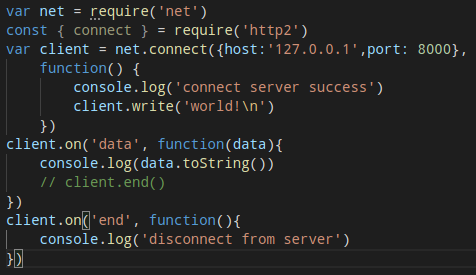
socket服务端
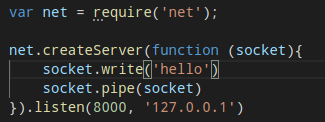
实时通讯(多人聊天室)
服务端:
1
2
3
4
5
6
7
8
9
10
11
12
13
14
15
16
17
18
19
20
| var net = require('net');
var clientList = []
net.createServer(function (socket){
clientList.push(socket)
socket.write('hello')
socket.on('data', function(data){
console.log(data.toString())
// socket.write(data)
broadcast(data)
})
socket.on('end', function(){
socket.write("bye")
})
}).listen(8000, '127.0.0.1')
function broadcast(data){
for (var i = 0; i < clientList.length; i++){
clientList[i].write(data)
}
}
|
客户端
1
2
3
4
5
6
7
8
9
10
11
12
13
14
15
16
17
18
19
20
21
22
23
| var net = require('net')
var hostname = process.argv[2]
var port = process.argv[3]
var client = net.connect({host: hostname, port: port},
function() {
console.log('connect server success')
process.stdin.setEncoding('utf-8')
process.stdin.resume()
process.stdin.on('data', function(data) {
if (data != null) {
client.write('data:' + data)
}
})
})
client.on('data', function(data){
console.log(data.toString())
// client.end()
})
client.on('end', function(){
console.log('disconnect from server')
})
|
静态服务器
1
2
3
4
5
6
7
8
9
10
11
12
13
14
15
16
17
18
19
20
21
22
23
24
25
26
27
28
29
30
31
32
33
34
35
36
37
38
39
40
41
42
43
44
45
46
47
48
49
50
51
52
53
54
55
56
57
58
59
| var http = require('http')
var fs = require('fs')
var path = require('path')
var mime = require('mime')
const { type } = require('os')
var cache = {}
function send404(response) {
response.writeHead(404, {'Content-Type': 'text/plain'})
response.write('Error 404: resource not found')
response.end()
}
function sendFile(response, filePath, fileContents) {
var ss = mime.getType(path.basename(filePath)) + ';' + 'charset=utf-8'
console.log(ss)
response.writeHead(
200,
{'Content-Type': ss}
);
response.end(fileContents)
}
function serverStatic(response, cache, absPath) {
if(cache[absPath]) {
sendFile(response, absPath, cache[absPath])
}else{
fs.exists(absPath, function(exists) {
if (exists) {
fs.readFile(absPath, function(err, data) {
if(err){
send404(response)
} else {
cache[absPath] = data
sendFile(response, absPath, data)
}
})
} else{
send404(response)
}
})
}
}
var server = http.createServer(function(req, res) {
var filePath = false;
if(req.url == '/') {
filePath = 'public/index.html'
} else {
filePath = 'public' + req.url
}
var absPath = './' + filePath
serverStatic(res, cache, absPath)
})
server.listen(8000, '127.0.0.1')
|